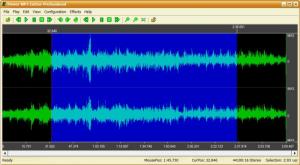CooolSoft Power MP3 Cutter (MP3 Sound Cutter)
6.0
Size: 4.47 MB
Downloads: 9959
Platform: Windows All
There are times when you may find some nice music within a single, larger audio file. Every time you want to listen to it, you loose a lot of time with a player's progress bar in order to find that particular segment you like so much. Thanks to CoolSoft, Power MP3 Cutter can help you out in more than one way. Like its name suggests, it's a tool for cutting out specific segments from audio files.
By downloading the 4.47 Mb package, you will also get an audio recorder and a Pro version of the cutter. The wizard will install them in a few seconds, so you won't have to go through three separate processes.
The first tool from the package, Power MP3 Recorder, features a very small and simple interface. It can record any sound coming from media players, microphones and so on. You can access a small options window where you can select the output format, a mono or stereo channel or make other basic recording settings. To start recording, simply click the Rec button from the interface. You can set the media file's save destination by clicking a small browsing button.
The second program, Power MP3 Cutter Classic, resembles the recorder. It also has a simple and small interface. After loading an audio file, you can jump to any point with the aid of a progress bar. In order to cut a segment, you need to mark the beginning and ending positions of that segment with the aid of the seeker from the progress bar and the designated buttons for the actual marking of these positions. To ease the manipulation of that segment, there are two sets of playback buttons on the interface. One of them is for the entire track, and the other for the selected segment. The actual cut involves exporting that segment by clicking a button from the interface. This will bring up a small options window where you can set the mp3's bitrate, convert it to WAV, add fading effects or export the unselected segment. Click the OK button, establish an output path and the result will be ready.
The final tool from this package is Power MP3 Cutter Pro. It does exactly the same thing as the classic version, but it has a normal sized window. Your work will be much easier here due to the fact that you won't have to use a small progress bar, but a sound wave view which you can zoom in or out. The buttons for marking the start and stop positions of a desired segment are available and you can use them the same way as those from the classic version of the cutter. Alternatively, you can just select a segment by clicking and dragging over it. It will then be highlighted and the zoom feature will be useful for a more precise selection. All that's left to do is to export the segment just like in the classic version. You can also find some top menus in Power MP3 Cutter Pro that allow .mp3, .ogg and .ape encoding, editing the audio file via copy, cut, paste or delete functions and others.
Pros
Power MP3 Cutter is not expensive and the package contains three tools you may find very useful. Their interfaces are simple and cutting an audio file can be done with a few clicks.
Cons
The trial version is very restrictive. You can only cut 30 seconds from an audio file. No matter what sound you need, you can have it. With Power MP3 Cutter you can either record it or cut it from a larger audio file.
CooolSoft Power MP3 Cutter (MP3 Sound Cutter)
6.0
Download
CooolSoft Power MP3 Cutter (MP3 Sound Cutter) Awards
_award.png)
CooolSoft Power MP3 Cutter (MP3 Sound Cutter) Editor’s Review Rating
CooolSoft Power MP3 Cutter (MP3 Sound Cutter) has been reviewed by Frederick Barton on 16 Feb 2012. Based on the user interface, features and complexity, Findmysoft has rated CooolSoft Power MP3 Cutter (MP3 Sound Cutter) 4 out of 5 stars, naming it Excellent